|
|
--Blackmagic Design Fusion Studio 19.0.1 Build 5 (x64) Public Beta 2 [Multi/Ru]--
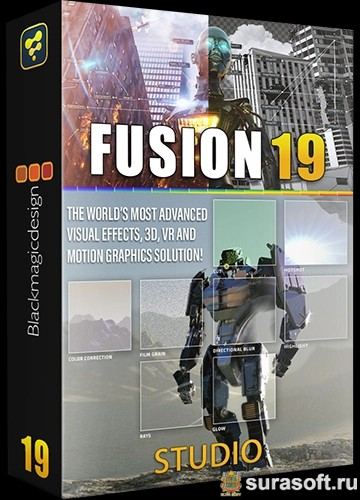
Официальный сайт: Blackmagic Design Язык интерфейса:  Русский, Русский,  Лечение: в комплекте Тип лекарства: патч Системные требования:
Описание: Fusion 19 — это самое современное в мире программное обеспечение для создания композитов для художников визуальных эффектов, вещательных и графических дизайнеров движения, а также 3D-аниматоров. За последние 30 лет Fusion использовался в тысячах голливудских блокбастеров и телевизионных шоу. Fusion имеет мощный интерфейс на основе узлов, который позволяет быстро и легко создавать сложные эффекты, соединяя различные типы инструментов обработки изображений вместе! Вы получаете широкий спектр инструментов, невероятную поддержку VR и 3D, ускоренную производительность GPU, неограниченный сетевой рендеринг и многое другое! Fusion дает вам все необходимое для создания захватывающая графика трансляции, драматические названия и даже основные визуальные эффекты художественных фильмов! Дополнительная информация:
Среди новых функций Fusion Studio отмечают модификатор Custom Poly для создания масок и штрихов, которые можно анимировать при помощи высказываний. Нода Merge получил несколько новых режимов наложения, показанных на gif ниже, а импортированные PSD файлы также должны сохранить свои режимы наложения. В релизе добавлены пять новый операций слияния, включая Conjoint и Disjoint для объединения альфа каналов, а также Mask и Stencil для объединения паттернов. Инструмент рисования работает с GPU ускорением и должен создавать более плавные мазки. Среди улучшений рабочего процесса отмечают дробное масштабирование пользовательского интерфейса в "Предпочтениях", выбор многокнопочного режима в "Инспекторе" для "Нескольких инструментов"; при работе с текстом инструмент выбора цвета Text+ поддерживает предпросмотр в реальном времени. Среди других изменений можно отметить поддержку OpenColorIO 2.1.1 и OpenEXR 3.1.4 - версий стандарта управления цветом и формата файлов EXR, перечисленных в спецификации 2022 VFX Reference Platform.
Что нового в Fusion Studio 19.0:
--What's new in Blackmagic Fusion Studio 19.0 • Support for Resolve FX Surface Tracker. • Support for Resolve FX Object Removal. • Multi Poly tool for easier rotoscoping of complex objects. • IntelliTrack AI point tracker option in Tracker. • Support for Open Color IO 2.3. • USD enhancements for Material X and advanced volumetric shading. • Multiple shape toolset enhancements. • Improved Text+ inspector and on-screen controls. • Option to specify duplication path in duplicate tools. • Support for deleting and resetting layers in MultiMerge. • Option for sBooleans to retain the upstream style. • Set control to default now clears animations, modifiers and expressions. • Ability to match planar tracker sizes to dissimilar logo and image overlays. • Faster rendering of streaming 3D textures in compositions. • Up to 3x faster Magic Mask performance. • Up to 2.5x faster DaVinci Neural Engine performance with Nvidia TensorRT. • New left flow and mid flow UI presets with vertical viewer layouts. • Option to edit right digit when editing inspector values using cursor keys. • General performance and stability improvements. Descriptions Support of Open Color IO 2.3 The Fusion page now integrates OpenColorIO 2.3 workflows, with support for: • Faster and more accurate transforms for viewers that do not clip HDR content. • New view LUT options for display transforms, including ACES workflows. • Display transforms to use system ICC profiles for monitor correction on Windows and Mac. USD Toolset Enhancements for Material X and Advanced Volumetric Shading The USD toolset includes multiple new tools, including: • New uVolume tool to load VDB volumetric files and control shading & field mapping. • uTexture and uTextureTransform tools to load and map images to texture nodes. • uNormalMap to map normal vectors from object to world space. • uShader to create shader materials based on preview and standard surfaces. • new uDuplicate tool to replicate USD objects. • Multiple tools have been upgraded to reflect a deeper integration of MaterialX surface and volumetric tools, and now offer more control over texture animation, depth, lighting and transparency. • Improved shadows for USD spherical and cylindrical lights. Multiple Shape Toolset Enhancements • A B-spline shape tool (sBSpline) as a counterpart to the polygon shape, but with b-splines. • A shape text tool (sText) allows the shape toolset to manipulate text. • Shape tool controls in the inspector feature new opacity controls. • All shapes now support animation motion paths. Improved Text+ Inspector and On-screen Controls Within the Fusion viewer, you'll find pivot points for your Character, Word, and Line transforms. For easy access, a pivot points icon has been added to the popup toolbar, allowing you to toggle their visibility when adjusting rotation and scaling transformations.Expanding our current functionalities is the Z Distance shading element sorting mode, a powerful addition to our toolkit. This mode offers enhanced control over text element arrangement by focusing solely on their Z distance, irrespective of the camera's orientation. With Z Distance, you can achieve unprecedented flexibility in arranging text elements, ensuring precise layering and depth management.Moreover, character-level styling has been refined to facilitate more intuitive offsets and translation transformations. This enhancement reduces the need for manual positioning and ensures a consistent application across multiple separate character selections. New Multi Poly Tool The new MultiPoly tool revolutionizes the rotoscoping workflow by allowing you to create multiple masks within a single node. This innovative feature enhances efficiency and accuracy, enabling you to achieve complex rotoscoping results in a fraction of the time previously required. With the multiple masks presented in a scrolling list format, akin to the convenience offered by MultiMerge, you can effortlessly organize, edit, and animate individual shapes. This intuitive interface streamlines the process of drawing intricate masks, empowering you to create polished compositions with ease. Furthermore, all these advantages are available within this list view, facilitating swift selection and modification of specific shapes, toggling their visibility, and precise adjustment of their parameters. Что нового в Public Beta 2:
• Addressed issue with unconnected bitmap pEmitters. • Addressed issue when masks don't overlap merge foreground. • Addressed issue when tracking with a disabled IntelliTrack tracker. • Addressed issue with tracker zoom if not in view. • Addressed issue with magic mask caching. • Addressed issue with using 3D lights in USD. • Addressed rare issue with loading uLights. • Addressed issue with switching uShader models. • Addressed issue with renaming uTextureTransforms. • Addressed issue with dragging rotated axis overlays. • Addressed issue with duplicated multipoly expressions. • Addressed issue with path maps in LUTCubeAnalyzer. • Addressed issue with double polygons in multipoly. • Addressed an issue displaying nested inspector controls in macros. • Addressed an issue displaying user defined guides on the viewer. • Addressed issue with inverted masks in some merges. • General performance and stability improvements. Процедура лечения:
2. Файл blackmagic.design.fusion.studio.19.0.0.20-patch.exeпоместить в папку с установленной программой и нажатьPatchПримечание: Если устанавливали не по умолчанию, то при нажатииPatchвам нужно будет самостоятельно указать на файлы. Автор лекарства: AlekseyPopovv     
|
Текущее время: 05-Май 18:52
Часовой пояс: UTC + 3
|
Вы не можете начинать темы
Вы не можете отвечать на сообщения Вы не можете редактировать свои сообщения Вы не можете удалять свои сообщения Вы не можете голосовать в опросах Вы не можете прикреплять файлы к сообщениям Вы не можете скачивать файлы |
!ВНИМАНИЕ!
Сайт не предоставляет электронные версии произведений, а занимается лишь коллекционированием и каталогизацией ссылок, присылаемых и публикуемых на форуме нашими читателями. Если вы являетесь правообладателем какого-либо представленного материала и не желаете, чтобы ссылка на него находилась в нашем каталоге, свяжитесь с нами, и мы незамедлительно удалим ее. Файлы для обмена на трекере предоставлены пользователями сайта, и администрация не несет ответственности за их содержание. Просьба не заливать файлы, защищенные авторскими правами, а также файлы нелегального содержания!



 Вверх
Вверх