Изменения в версии:
https://fotosketcher.com/
Larger preview area (21% larger) with a new rotating "in progress" icon
Painting 4 can now run without erasing the previous painting. This can be useful to mix effects or to start with broad brushtrokes and then load finer brushes and run the effect again. To run Painting 4 without erasing the previous image, RIGHT-CLICK on the Draw button instead of left-clicking.
The ing function (press the F5 function key to open the window) can also run the Painting 4 effect without erasing the result image. Just add the line "Don't erase background" before adding a Painting 4 effect line in your .
Painting 4 now has an svg export (once the effect has finished, a SVG button will appear, below the HD button). This exports the basic rectangles, not the brushstrokes.
Pencil Sketch 1 has been refined (less blurry)
Custom transparent PNG frames are now supported, with 'autofit' and full preview
In the "modify source image" dialog box (F9 function key), a new icon is displayed on the saturation line. When clicked, it will automatically improve color vibrancy of the source image.
Custom brush directory for Painting 4 is now saved between sessions
A new language is now supported, Danish, thanks to the translation by Kenneth TOLLUND
Lot's of small UI enhancements and bug fixes
All versions (32bit, 64bit, portable and setup) are now digitally signed for added security and hopefully fewer false positive from antiviruses



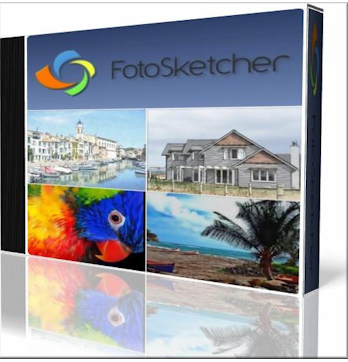
 Multi/Русский
Multi/Русский Вверх
Вверх